
Why
Features
Upgrade 6 to 7i
Adv 5.1 users
Requirements
POS options
Modifiability
(source code)
Screen shots
Reports
Compare
Reviews
Add-ons
Ship UPS
Ship FedEx
Utilities
Credit cards
Updates
Support
Documentation
Forms
CPA
Dealers




NOTE: Version 7i has now been replaced by Advanced Accounting 8. We still support this version and will continue to provide some updates where needed, however, new user installations sa of Sept. 2019 will now only involve Adv 8. This page is still being included for reference purposes only.
Latest news:
Advanced Accounting 8 released! (Sept. 2019)
A new credit card authorization interface is now available (December 2017).
Advanced Accounting 7i 2013 updates were split into two releases. Release 6 was initially made available on on May, 21, 2013, and release 7 on December 30, 2013. The new feature list is extensive plus it includes the technology of TAS Premier 7i's rel. 8 that was released in April of this year. Updates are available now for all existing 7i users, and for prior users who wish to update to the latest version. Releases 6 and 7 are included together as A release 6 demo was uploaded on May 21, 2013. Adv 7i rel. 1 thru 6 information. Advanced Accounting 7i has been tested under Windows 8 and is compatible with no known issues.
Usually we release one major update each year, but there are so many updates and important features including payroll support for the additional medicare tax that this will be the first of at least two major releases in 2013. The R6 release was the primary payroll update however R7 includes some additional payroll updates as well. Users who purchased the R6 update will be able to also receive the R7 update at no additional cost. Cost for the 2013 updates (r6 and r7), is $75 for multi-user systems and ($35 for single user systems).
We will install any update for you at no charge remotely. Just give us a call or send us an e-mail to arrange it (less than 15 minutes required normally).
Older news (click on headings to expand/collapse)
What's new as of Dec. 19, 2012: Another full year of program updates and enhancements have been completed and are available (with technology based on
based on TAS Premier 7i's rel. 7 from October of 2012, plus newer pre-rel 8 enhancements for now only available to Advanced Accounting users). Advanced Accounting 7i r5 (release 5) was released on December 19, 2012.
Cumulative updates are available for all existing 7i users (and are available for 6.x and 5.x and prior users). A release 5 demo was uploaded on December 19, 2012.
Adv 7i rel. 1 thru 5 information. Advanced Accounting 7i has been tested under Windows 8 and is compatible with no known issues.
Users who upgraded to 7i or purchased a new system within the previous year are entitled to receive this update
at no charge. For other users, the cost is $75 ($35 for single user systems).
We will install any update for you at no charge remotely. Just give us a call or send us an e-mail to arrange it (less than 15 minutes required normally).
Advanced Accounting 7i r1 (release 1) was reviewed in The CPA Technology Advisor in September, 2009 (more information).
Adv 7i r2 and now r3 has been run and tested on Windows 7 Professional (Home will also work) and Windows 2008 Server and SBS 2011 operating systems. The 5.1 to 7i conversion utilities have been also tested on Windows 7 Professional.
Advanced Accounting 7i r3 was reviewed in The CPA Practice Advisor in their April/May 2011 issue (more information). What's new as of February 2011: Another six months of enhancements to Advanced Accounting 7i have now been released as r3 (release 3) as of February 16, 2011. A cumulative update is available for existing 7i users, and users upgrading from 6.1 or prior to 7i will automatically receive these updates. Advanced Accounting 7i r2 (release 2) was released on July 12, 2010. The first 7i release came out in July of 2009. Adv 7i r2 was reviewed by the CPA Tech Advisor in its Sept. 2010 issue. The 5.1/6.1 to 7i upgrade page lists many of the new features in a brief summary format. More detail is concerned in the 530 page user manual (click here for the "What's New in 7i" topic ). All 7i systems now include all of these features. The data conversion upgrade programs have been updated not only for current Adv 7i r1 users and Adv 6.1 users but also for Advanced Accounting 5.1 users (for all prior 5.1 releases). The Adv 7i demo has been updated for r3 also. And, source code is now being made available to 6.1 source code users that includes all features through the 7i r3 release. Ongoing enhancements have also been made to the Addsum Shipping Interface and to the Addsum utilities.
-
Friendly: clean, straight forward interface, with as many as three ways to choose core functions (one-click, click on module and then click or press
the letter of the option, or using Module drive the menu completely with your keyboard (ALT-M, underlined module letter, underline menu option letter).

- Affordable: reasonably priced, all dozen core modules come with the system including sales order control, inventory control, purchase orders, point of sale, bill of materials, job cost, accounts receivable, accounts payable, payroll and general ledger. And, our multi-user software license does not limit you to a set number of users (many packages require substantial payment for additional user seats).
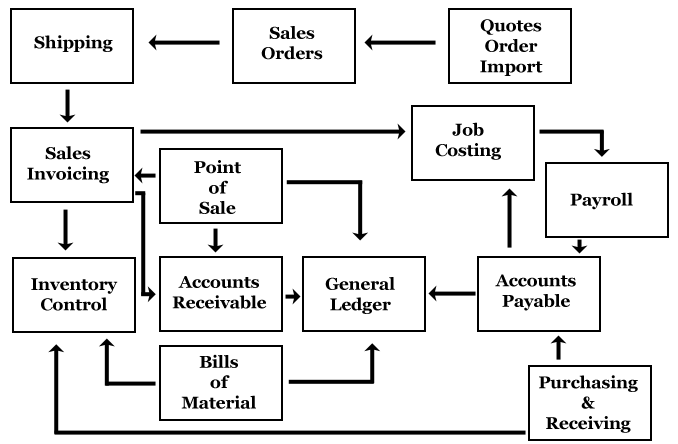
- Works with your printer: Windows-style printing throughout but retaining full support for Windows compatible dot matrix printers and multi-part forms
- Flexible output: built-in ability (no additional purchase required) to output ANY report to PDF (along with many other formats including RTF, HTML, Excel, Quattro, Lotus, Report emulation, graphic, text) - this then allows for easy external fax, e-mail, electronic archive, etc. integration
- Buzz word compliant: Latest (Windows) version: All components are 32-bit, both client-server and is supported on Microsoft NT/2000/2003/2008 servers incl. SBS (2008 server can be 64-bit or 32-bit and using either a 64-bit or 32-bit Pervasive 10 engine, and 2011) or Novell 4.2 or higher) and peer/workgroup configurations are available; runs on WIN 98 or higher including Windows 2000, XP (Professional recommended), the various versions of Vista, and Windows 7 (Professional recommended) and Windows 8; database is fully ODBC compliant when used with a Pervasive engine and data can be accessed via SQL (if you need something that will run on WIN 95 or Win 3.1 or DOS 2-6 for that matter or if you prefer the speed of a DOS program, Advanced Accounting 5.1 is still available and it runs on all releases of Microsoft Windows to date.)
- Minimal hardware requirements: if your PC adequately runs WIN 98 or higher, it will run Advanced Accounting.
- Modifiable: can be tweaked to meet your needs (from minor changes to very extensive - and this is potentially to the actual individual programs themselves, not just thru user interface options or via an outside program or process - allows for the highest level of integration, integrity and efficiency - system is designed to be able to change one small piece without in effect having to re-compile the entire system)
- Grows as you grow: provides industrial strength whether for one or 100 (or many more) users
- Full multi-location inventory control: You may only have one inventory location now but may find that your software will not be able to handle multiple locations for your inventory items. Sell/track inventory items from unnamed or an unlimited number of named locations. Receive purchase order to multiple locations on the same purchase order. Last cost and average cost tracked at the location level (many accounting software packages do not provide these abilities).
- Light manufacturing ready: includes a BOM (bills of material) module and the ability to establish multi-level finished goods and sub-assemblies. Each level can contain as many as 250 product/part codes (including descriptive message lines). Work order (shop order/traveler) can be printed based on an existing sales order. Can be used for kits (where the kit items are rolled into a single item) or for much more complex processes. Provides all that that many manufacturers may really require (compared to the complexities of expensive manufacturing software systems).
- Consignment inventory handling: Whether you receive goods on consignment (consignee) or sell goods on consignment (consignor) Advanced Accounting can help you with record keeping chores and proper accounting. A detailed section in the on-line help and documentation will help you with these complexities.
- Long product code support: your SKU's/parts/products can be up to 25 characters long.
- Extensive bar code support: separate bar code field for products, sales order/purchase order recognize external bar code alternatively to your part code, print bar coded labels, bar code your sales order or customer order or product codes on packing slips
- Word wrapped notes everywhere: attach an unlimited number of free form notes to customer (track collection calls), vendors, general ledger accounts (to document procedures or changes), employees (performance history); attach free form notes to sales order and purchase order line items.
- One installation provides support for unlimited number of companies: a single installation of Advanced Accounting can support over 1300 companies without any additional charges; a licensed user may install the program as many times at the same company/location as many times as desired without licensing costs
- Sophisticated standard features: "advanced" features like consolidated financials and GL departments are standard and will be there when you need them
- Turn off what you don't need: modules like point of sale, job cost and bill of materials can be completely hidden from view; users will only see those options you allow them to.
- Security and user permissions:control what users in-house or at your connected branch offices can do using Advanced Accounting's robust yet easy to use security levels and user permissions. Only allow a branch office user for example to sell inventory from their location and allow purchase order receiving, but not invoicing, at that location. Control how far into the past or future that a user can post transactions to.
- Fully integrated Point of Sale: like all modules, Point of Sale (POS) is completely integrated and is not a separate product (although it can be used as essentially a standalone system if desired); POS is a "true" point of sale module and not an abbreviated sales order entry program with available support for cash drawers, pole displays, register/clerk support, audit trails, sales by hour reports, etc. POS module is completely graphical (GUI) and intuitive. While Advanced Accounting users tend to use sales orders as their primary data entry point for customer orders, the availability of an integrated POS for counter or miscellaneous sales is a significant benefit and POS is significantly feature rich to support POS-only environments.
- Transactionalized general ledger: Advanced Accounting's GL is fully transactionalized
- Post back to prior years: you can post up to 5 years in the past if you need to, see 6 years worth of summary information on any GL account, and view the detailed transaction history for as many years as you have data without limits
- Works with your CPA's software: Avoid redundant data entry using a special GL export option that is a standard Advanced Accounting option allowing you to send out your monthly (or any other period) general ledger transactions to your outside accounting firm in a variety of formats including Excel, Lotus, tab delimited, comma separated value or QuickBooks (IIF).
Before Intuit/QuickBooks ever tried to tell you that you don't need an accountant, there were businesses running Advanced Accounting (but unlike your accountant, you have different needs, such as strong inventory control). We don't obsolete our products nor force you to constantly buy updates (many of our users think nothing of not updating for years!). We don't put limitations on file record sizes nor adopt non-standard Windows design practices nor implement bizarre proprietary or illogical database methodologies (as with QuickBooks and Peachtree). Unlike Peachtree, we don't force you to download a 600 meg demo to even try our product; nor do we install our applications as if we are the "king of the hill" as Peachtree does. You won't fall asleep while waiting for our software to load up across a network or on your standalone PC. Advanced Accounting is designed with growth and multiple users in mind. It doesn't just let you do anything and destroy the integrity of your valuable data (QuickBooks use often leads to a quick mess). And you will receive the kind of support, when you need it, that QuickBooks and Peachtree users are not as likely to receive. - Superior support: experienced, knowledgable support is only a phone call or e-mail away - U.S. based support specialists actually answer the phone and you will not get a voice attendant unless it is after hours or all lines are busy; level of support exceeds that provided by most accounting software vendors in part because our support people typically have helped to write, design or test our software and our programmers all work in the same office so our support people are looking at the actual source code; remote control software support available (not something provided historically by many accounting software publishers); local consultants available in many areas.
- Low support costs: we are unaware of any other accounting software publisher with more affordable support options: most other publishers charge rates that are typically more than three times our rates; plus we require no annual support, subscription nor "software assurance" fees of any kind.
- Low software update costs: software update fees are a low, flat fee and are not charged per user - further there are no mandatory software renewal/update fees which can be a major, long term expense with most other accounting software packages; our payroll tax tables are primarily user maintained so you do not need to buy an update when annual standard tax table rates change.
- Proven product history: Advanced Accounting and its predecessor products have been around since 1984; there have been thousands of installations of these products; currently we have customers in every state in the U.S. as well as customers in a number of other countries (although our primary focus is on the US market). While it has been updated to keep pace with changes in technology, Advanced Accounting stands on the shoulders of its predecessors and version 6 is not a re-write of the entire system nor is it a completely new, unproven product.
- Data is in a non-proprietary format and can be read by other programs (additional, low cost DDF builder/creator is available); all data can be exported.
- A number of add-on products are available that provide support for UPS Worldship, Addsum utilities, EDI, bills of lading, credit card authorization and more.

- 100% developed and supported within the United States by our fully in-house programmers and support staff.

-
- Version 7i was released to new users in September of 2009 and as an upgrade for existing users in December of that year. Meanwhile we continue to very actively support version 6.x and 5.x (occasionally 4.x, less commonly Adv 3.0 and Books 2.x, and we continue to upgrade users from all of these versions to the latest system).
- Version 6.1 was released in August 2003 and represented the latest and only official version at that time. Version 6.1b released October 22, 2003. Unlike many software companies, we do not stop support for a release after a short period of time (such as two years). In 2009 we were still supporting versions that were over 20 years old. Nothing can be supported forever but our goal is generally to continue to support a product as long as it can continue to run on mainstream PC operating systems. The record of continous support for Advanced Accounting software is unparalleled.
- For the latest prices, please see Store page.
- Support for Advanced Accounting 6.1 or 7i is available in connection with any of the options listed on the Store page.
- Version 7i was released to new users in September of 2009 and as an upgrade for existing users in December of that year. Meanwhile we continue to very actively support version 6.x and 5.x (occasionally 4.x, less commonly Adv 3.0 and Books 2.x, and we continue to upgrade users from all of these versions to the latest system).
Requirements/technical details
- Intel 486 or higher (Pentium III minimum recommended)
- A monitor with a minimum resolution of 800 x 600 (screens/forms are designed with a 800 x 600 minimum in mind - less than that and you will do a lot of scrolling on the forms)
- 32 megs free memory (in general memory that is reasonable to run Windows itself is normally sufficient e.g. 64 megs minimum recommended; a server should have 64 megs minimum))
- One CD ROM drive and one fixed hard disk drive with at least 75 MB of storage space available (on the PC where Advanced Accounting is going to be initially installed; if a server then at least 115 MB should be available, workstations need at least 35 MB available)
- Windows 98, ME, NT (SP6a or higher), 2000, XP Pro or Home (Pro highly recommended), Vista (Business or Ultimate recommended), Windows 7 (Professional or Ultimate recommended) or Windows 8. (Note: the 32-bit version of Advanced Accounting does not support Windows 95)
- Client-server support available for: NT (SP6a or higher), 2000 Server, 2003 Server (tested 10/03 on Server 2003), 2008 Server (32-bit versions tested in 2009; 64-bit with 64-bit Pervasive 10 tested in early 2010) and SBS equivalents including SBS 2011, or for Novell (4.2 or higher)
- A single database file can be up to 64 gigs in size; there is no pre-defined limit as to the number of items/products/parts/SKU's, customers, vendors etc. that you may have in the system
- Data files are each stored separately on disk and are not combined with other data files/tables
- Full size page printers need to support minimum printable margins of at least 0.25 inch (top/bottom and left/right).
- Dot matrix printers must be "Windows era" printers with manufacturer supported drivers
-
- Advanced Accounting is compatible with a wide variety of point of sale (POS) peripherals however we suggest that you contact us prior to making a new purchase.
- Pole displays: pole widths of up to 40 characters per line are supported although the common size is a display of two lines that are 20 characters wide (2x20) and Advanced Accounting is designed to send out two line message displays in a normal display mode; serial (or USB that emulate serial displays) are supported; pole displays that are connected via a parallel port are not currently supported but support will be added based on demand); user can define the pole reset code and display mode code as well as any required messsage text prefix and suffix codes; specifically tested, recommended and certified with Advanced Accounting is the Logic Controls PD3000 serial interface pole display (picture above and below) which we have tested in a pass-thru configuration with a cash drawer; each register can support a different brand of pole display

- Cash drawers: both serial (and USB that emulates serial) and parallel drawer support is provided; COM1 thru 16 is supported in serial mode and any available LPT port can be used in parallel mode (and in a pass-thru configuration); when connected serially, the user can specify up to 10 characters that can be sent to the cash drawer; in parallel, the default is a bell tone, but any number of codes can be sent; each register can support a different brand of drawer; specifically tested, recommended and certified in both parallel and serial mode is the Logic Controls CR3001 compact cash drawer (picture below); cash drawer support can also be disabled (i.e. a cash drawer is not required for the POS module to function)
- Bar code scanner: generally any "wedge" style scanner will work and the appropriate type of scanner from there depends on the environment/needs of the user
- Receipt printers: support is provided for both 30 column (3" inch - thermal receipt printer type) and 40 column (4" inch) as well as 80 column (8 1/2" x 11" page) receipts (typically used by dot matrix/laser/inkjet printers); the printer can be attached to a USB, parallel or serial port and in a pass-thru configuration with a drawer and/or pole; many excellent receipt printers are available such as the Cognitive Blaster (now called the Advantage LX) and from Star (TSP 700 series for example), Epson and others; for heavy use a dedicated thermal receipt printer is recommended; the POS invoice can be modified to include your logo or anything you may need.
- Bar code printing: the ability to innately print a number of bar code formats can be added (via custom modifications) based on the needs of the user; included is a program that can print UPC codes on demand
- Swipe credit cards: credit cards can be swiped simplifying account number input (tested with the Logic Controls LK6000M keyboard with integrated magnetic swide reader)
- Advanced Accounting doesn't just do POS: while the POS module is a full solution and is completely integrated with the general ledger, accounts payable, accounts receivable, inventory and other modules eliminating the need for any other accounting software, the inventory control and sales order/invoicing capabilities of Advanced Accounting are far from being limited to POS - if you primarily need non-POS sales control, you can simply turn off the POS module completely

- Advanced Accounting is compatible with a wide variety of point of sale (POS) peripherals however we suggest that you contact us prior to making a new purchase.
-
- Advanced Accounting 7i continues to be capable of being changed or modified. Modifiability here refers to custom programming changes through the actual source code which is different than customization which is generally now meant in the industry to mean user customizable or configurable) to suit special needs. The modifiability of Advanced Accounting continues to be a major strength and competitive advantage of this product. Custom modifications may be extremely simple to extremely complex. We specialize in providing custom programming services (and we find that this keeps us more closely in touch with customer needs and trends, more so than if we were a commercial software developer only). Please contact us at 800-648-6258 for further details.
- Source code for Advanced Accounting 7i is available for purchase via either an OEM internal (corporate) license or OEM third party integrator/multiple company license. E-mail us at info@addsuminc.com for further information.
- Advanced Accounting 7i continues to be capable of being changed or modified. Modifiability here refers to custom programming changes through the actual source code which is different than customization which is generally now meant in the industry to mean user customizable or configurable) to suit special needs. The modifiability of Advanced Accounting continues to be a major strength and competitive advantage of this product. Custom modifications may be extremely simple to extremely complex. We specialize in providing custom programming services (and we find that this keeps us more closely in touch with customer needs and trends, more so than if we were a commercial software developer only). Please contact us at 800-648-6258 for further details.
-
- A complete upgrade path from Advanced Accounting 5.1 (as well as for 5.0, 4.0 and 3.0) to the latest version (7i) is available. All of your data converts forward to the newest version. For pricing and further information see the Store page. Contact us for more information.
Meanwhile wee are also continuing to sell and support Advanced Accounting 5.1 which is a 16-bit version. For the latest prices, please see the Store page.- Support for Advanced Accounting 5.1 is available in connection with any of the options listed on the Store page. For Advanced Accounting 5.1 updates, see the 5.1 update page.
- More information
- A complete upgrade path from Advanced Accounting 5.1 (as well as for 5.0, 4.0 and 3.0) to the latest version (7i) is available. All of your data converts forward to the newest version. For pricing and further information see the Store page. Contact us for more information.
Add-ons
Available add-ons (for prices, see Store page):
- UPS/FedEx shipping interface
- Addsum utilities
- Credit card authorization (available since 6/23/06)
- DDF generator (first in 2003, continually updated including major 2007, 2008 and 2010 updates) - provides ability to access data outside of Advanced Accounting (Crystal Reports, ODBC, Microsoft Access, etc.)
- EDI interface (DiCentral)
- ShipDoc Bills of Lading
-
- What/when: Updates are continually made to Advanced Accounting 7i and periodically released. These include both bug fixes and enhancements. As but one indication of our continuous and ongoing commitment to product development, between June of 2004 and July 2007 for Adv 6.1 we added 120 pages to the documentation alone (both in describing new options and features, as well as adding more details to existing options). As of the summer of 2007, the electronic/printed manual was almost 500 pages long, most of which is text. Another roughly 20 new pages of documentation have since been added and the 7i version's documentation as of April of 2010 is just under 520 pages long and with the r3 release, now contains 534 pages.
- How: Users are placed on an e-mail distribution list and receive a notification when each update is available which includes download instructions and which indicate what changes have been made. The user can then normally use an Internet browser or any FTP software to download the update (the computer where Advanced Accounting 7i is installed however does NOT need to be connected to the Internet). Users who prefer to wait and receive one cumulative update via CD may do so for an additional charge.
- Cost: Charges for updates may be made on a calendar year basis (but this has not been the case with 6.1). New or upgrade users always continue to receive free updates for a full year following the date of purchase.
Annual update costs can vary but are very reasonably priced. In the 6.1 version, the annual update was zero, i.e. for a six year period we charged our users nothing for updates. Compare this to the annual maintenance costs of ANY other accounting software package. Our software update costs were in the legacy 5.1 version typically in the $75/year range. Advanced Accounting has no required annual updates, not even for payroll. - What/when: Updates are continually made to Advanced Accounting 7i and periodically released. These include both bug fixes and enhancements. As but one indication of our continuous and ongoing commitment to product development, between June of 2004 and July 2007 for Adv 6.1 we added 120 pages to the documentation alone (both in describing new options and features, as well as adding more details to existing options). As of the summer of 2007, the electronic/printed manual was almost 500 pages long, most of which is text. Another roughly 20 new pages of documentation have since been added and the 7i version's documentation as of April of 2010 is just under 520 pages long and with the r3 release, now contains 534 pages.
-
- New user purchasers are entitled to six support questions/incidents within 90 days from initial purchase.
- Upgrade purchasers are entitled to three support questions/incidents within 60 days from initial purchase.
- Questions/incidents above must be reasonable and do not include the review of source code and/or any actual programming nor any on-site support of any kind.
- Beyond this free support, see the Store for available prepaid support options.
-
- Advanced Accounting is extensively documented. In addition to frequent field sensitive help and hints, every program is linked to an on-line help file via Windows standard F1 (or in some cases CTRL-F1) keypresses.
- In addition to the on-line help file, a PDF version of the manual which contains everything in the on-line help plus additional topics is also provided to licensed users. The user manual PDF file is 534 pages long (almost all of which is text) and is continuously updated. A tutorial in PDF format that is about 15 pages long is also provided to licensed users. The tutorial includes a basic overview as well as sections for point of sale, job cost and bills of material and has been completely updated.
- To keep the cost of Advanced Accounting as low as possible, printed documentation is not included in the base prices, but licensed users (only) are free to print the PDF files if they wish to do so. In addition, for an extra charge, we will provide a printed manual if desired.
-
- Check, statement, purchase order, invoice, envelopes, tax and other forms for Advanced Accounting are available from Dynamic Systems. Advanced Accounting can be modified (additional charges typically apply) to print to virtually any form required.
- More information (Dynamic Systems)

-
- Advanced Accounting is sold direct and also thru a dealer channel.
- Users can normally install the package and start using it own their own; however dealers are available in many areas to provide on-site installation, training, support and other services.
- We have always had an active dealer program and now have in addition a distributor program for third party resellers anticipating a higher volume. The distributor program in turn has a reseller only or reseller/VAR option (the latter including source code). Dealers can purchase source code without becoming a distributor.
- If you are interested in becoming an Advanced Accounting reseller, please e-mail us at info@addsuminc.com.
- Advanced Accounting is sold direct and also thru a dealer channel.
- Questions?
-
- Call us at 800-648-6258 (in the U.S.) or 801-277-9240 (Salt Lake City, Utah) if you have any questions or e-mail us at info@addsuminc.com