|
Advanced Accounting is a moderately priced, custom modifiable accounting system that uses the Btrieve (and optionally Pervasive) record manager for fast reliable performance. For less than the cost of one module in a number of competing packages, the package includes general ledger, accounts receivable, sales order, accounts payable, purchase order, inventory control and payroll. The standard package also includes point of sale, job cost and bill of materials. Advanced Accounting comes "network" ready and is successfully being run in dedicated server environments as well as peer to peer networks on all 32-bit versions of Windows (including XP Home, XP Pro, Vista and Windows 7) released by Microsoft to date. And, using the Windows Virtual PC, Windows 7 Professional or higher users can continue to run Advanced Accounting 5.1 on 64-bit operating systems. In addition to its economical price and its ability to be custom modified, this software is known for its speed and its ease of use. Advanced Accounting is no newcomer to the accounting software scene with a user base that is now over two decades old. With the current optional 16-bit Windows mode, the package continues to build on this past history. Starting with the 5.1 version (originally released during the fall of 1996), Advanced Accounting 5.1 was Y2K compliant. Addsum Business Software, Inc. fully supports Advanced Accounting and the 4th generation language that it is written in (TAS), provides custom programming services, and has been updating the product continously since its 1996 release. While our development efforts are now focused on newer/GUI releases of Advanced Accounting, we continue to periodically update the 5.1 version as well and continue to support many existing users of the product (even though some 14 years have passed since its release). While a new user typically is more interested in the more modern version, there are still reasons to consider this release for deployment in multi-location/branch office and other situations. While the DOS and Windows mode do consume more CPU cycles than their 32-bit counterparts, this becomes an issue more when running many programs at the same time. Server loads can be balanced using products such as TameDOS. Printing is lightning fast because the output is simple and non-proportional text, ideal in POS and fast moving environments (printers must be capable of receiving characters directly; DOS programs therefore cannot print typically to multi-function and color printers). DOS programs are faster than their 32-bit counterparts. FAQ's
Adv 5.1 manual PDF (approx. 5 megs)
Has Advanced Accounting been reviewed by independent parties? CPA's? Yes. See Advanced Accounting reviews for more information. Is local support available in my area? While most support is provided by e-mail/phone/fax, in some parts of the United States (and in some other countries) local support is available. And, some of our dealers are willing to travel to your location. Contact us for further information. 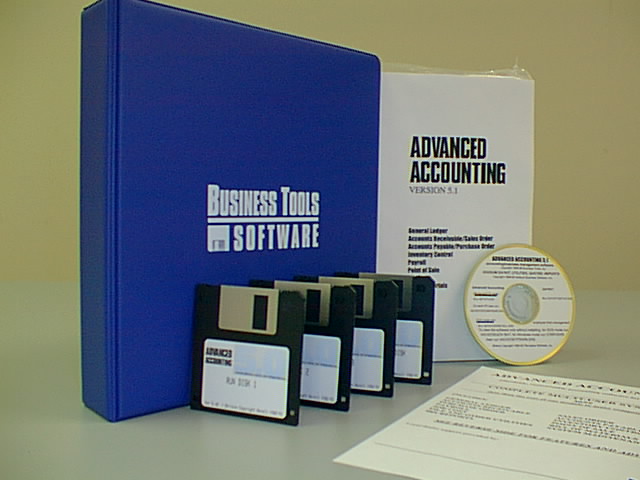
Picture of the original Adv 5.1 manual and 3.5" floppy diskettes (as released in August of 1996), later replaced by CD and today provided via CD and/or download. Advanced Accounting 5.1 is expandable and can essentially support an unlimited number of users on modern networks.
|

Main menu of Advanced Accounting 5.1 running under Vista Ultimate with the Aero interface with sales order module selected. Click for larger view.
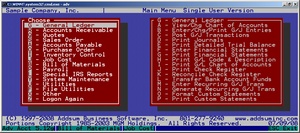
Adv 5.1 main menu in default mode with the general ledger module selected. This mode (which runs under all 32-bit versions of Windows) loads and runs at speeds that cannot be matched by any 32-bit Windows program. Some 13 modules are included in the standard package and are fully integrated. Click for larger view.

Advanced Accounting 5.1 sales order entry (in the DOS mode). Click on image for larger view.
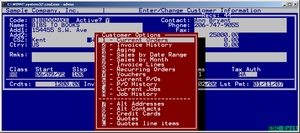
Adv 5.1 customer entry and options (in the DOS mode). Click for larger view.
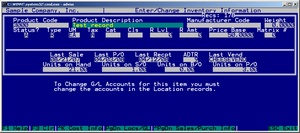
Adv 5.1 inventory entry and some options (in the DOS mode). Click for larger view.
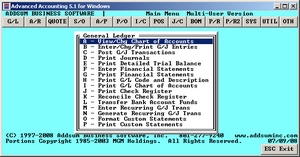
Adv 5.1 main menu (Windows mode). Click for larger view. You can run in the DOS or Windows "modes" simultaneously on the same PC or on different PC's on the same network all accessing the same data files and even programs.
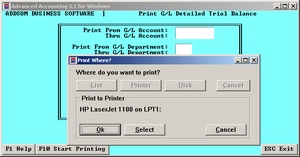
Printing in the Windows mode from Adv 5.1's general ledger detail option. The list option provide
a Windows style preview. The Windows mode can print to most printers including printers that the DOS mode is unable to print to such as multi-function/color laser printers.
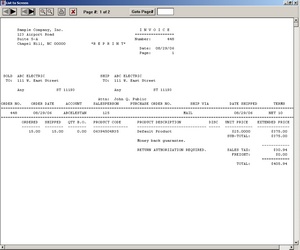
List/preview in the Windows mode from Adv 5.1's sales invoice reprint option.
|