Home
What
Features
Download
Screen shots
DDF Creator
Updates
Support
Prior versions
(7, 6, 5.1, 5.0, 4.0x, 3.0x, TAS-Plus 2.0x)
Order
Buy now
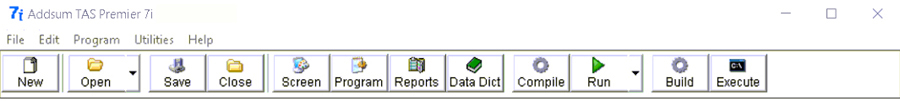
- News and updates:
-
- June 7, 2023: Addsum TAS Premier 7ix release 17 update available. See Updates
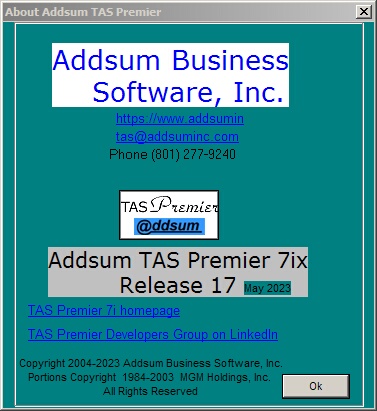
- July 10, 2021: Addsum TAS Premier 7ix release 16 update available. See Updates
- October 31, 2019: Addsum TAS Premier 7i release 15 update available. See Updates
- April 5, 2019: Addsum TAS Premier 7i release 14 update available. See Updates
- June 29, 2018: Addsum TAS Premier 7i release 13 update available. See Updates
- November 16, 2017: Addsum TAS Premier 7i release 12 update available. See Updates
- December 30, 2016: Addsum TAS Premier 7i release 11 update available. See Updates
- October 5, 2015: Addsum TAS Premier 7i release 10 update available. See Updates
- April 29, 2014: Addsum TAS Premier 7i release 9 update available. See Updates
- April 30, 2013: Addsum TAS Premier 7i release 8 update available. See Updates
- October 5, 2012: Addsum TAS Premier 7i release 7 update available. See Updates
- March 9, 2012: Addsum TAS Premier 7i release 6 update available. See Updates
- October 31, 2011: Addsum TAS Premier 7i release 5 update available. See Updates
- October 1, 2011: New TAS Premier Developers Group
- October 8, 2009: Addsum TAS Premier 7i Pre-release 5 (ver. 4.2) update available - see Updates
- June 7, 2023: Addsum TAS Premier 7ix release 17 update available. See Updates
- Features:
-
- TAS Premier 7i features include:
- To obtain all of these features via plug-ins and add-ons using some other language would cost hundreds, if not thousands, of dollars.
- Stable, proven product
- Cost of development tool is zero
- Royalty-free distribution with purchase of low cost license
- Ease of use
- Built for data access - as expected with a 4GL
- Data dictionary - an essential element of a relational database management system (Codd's 4th of 13 rules)
- File descriptor entity relationship, data file analysis and data integrity tools
- Speed - programs, data
- Bar, pie and line chart objects
- Integrated zip/unzip archive functionality
- Extensive serial port support (read and write)
- Bar code support (Code 39, Codabar, Code 128, UPC, many more)
- POP3/SMTP e-mail support
- Compressed images support, display/print images on the fly
- Output reports to PDF, RTF, XLS, many others
- Client-server capable
- Access data via ODBC or SQL
- QR codes
- Read/convert XLS file to XLSX or to simple read either format and convert to other types
- Load delimited files into a string grid with options to save the grid into numerous other formats including XLSX
- Superior entry field validation functionality
- Integrated development environment
- Ease of installation/deployment
- Encryption of screens, source
- Small distributable EXE, no shared DLL's (DLL's used are stored with the runtime EXE)
- Run-time advantages: (a) modifiability, (b) more easily manage large, complex systems, (c) simplifies team program development
- Especially appropriate for financial/accounting/business applications
- End users can modify screens, report formats if developer wants them to
- Can be scaled to meet the needs of a single user to systems supporting hundreds of concurrent users
- Extensive documentation (810 pages as of the 7ix r17 version)
- Access to developers for support should need arise
- Numerous built-in API calls that simplify program development
- Report emulation text files
- Report archive files - create after hours, preview/print later
- TAS Premier 7i features include:
- DDF Creator (includes Oct 2007 to Nov 2012 updates)
-
- For developers who use the Btrieve/Pervasive record manager engine (recommended) with TAS Premier 7i, a DDF creator is available. Third party DDF creators or builders can also be used. DDF's (data dictionary files) represent the "data dictionary" that SQL databases require to access row or column-based tables. The data dictionary files (or "catalog") contain a list of all of the tables in the database and their physical locations. The Addsum DDF creators create the industry standard DDF's based on the internal data dictionary that forms the basis for TAS Premier 7i. In essence the TAS 7i data dictionary is used to in turn make an equivlalent external data dictionary representation. TAS programs themselves do not use the external DDF files but instead access the data directly. For access by anything other than a TAS program, DDF's are required along with an SQL capable database engine.
- The Addsum DDF Creator has new features including company code selection and the ability to select specific (rather than simply all) file layouts or tables. It is the easiest way to create DDF's, which can then be used by other programs to access your data (via, for example, Crystal Reports, Microsoft Access, or any ODBC-compliant application).
- Two separate Addsum DDF options are provided: one which creates entries for all Btrieve tables regardless of company code; and a second program option which allows you to restrict to a specific company, and allows you to choose which Btrieve/Pervasive data files to include within that company.
- Through the use of DDF's and Pervasive.SQL (separate end user purchase required), you or end users can also query data via the Pervasive Control Center using SQL statements.
- The Addsum DDF creator can be ordered via our Store page. This add-on is available only to TAS Premier 7i ULRT licensees.
- DDF creators were first made available for TAS Professional 6 (Business Tools, Inc.) by us in September of 2004 and later for Addsum TAS Professional 7 and TAS Premier 7i. For legacy versions of TAS, DDF creators are available for products based on TAS 4.0, 5.0, 5.1, 6.x and now 7i and have been available for over a decade. Only version 7i contains the latest enhancements.
- For developers who use the Btrieve/Pervasive record manager engine (recommended) with TAS Premier 7i, a DDF creator is available. Third party DDF creators or builders can also be used. DDF's (data dictionary files) represent the "data dictionary" that SQL databases require to access row or column-based tables. The data dictionary files (or "catalog") contain a list of all of the tables in the database and their physical locations. The Addsum DDF creators create the industry standard DDF's based on the internal data dictionary that forms the basis for TAS Premier 7i. In essence the TAS 7i data dictionary is used to in turn make an equivlalent external data dictionary representation. TAS programs themselves do not use the external DDF files but instead access the data directly. For access by anything other than a TAS program, DDF's are required along with an SQL capable database engine.
- Support policy:
-
- Addsum TAS Premier 7i is provided free of charge for development purposes and related use and accordingly, no free support is provided.
- As of October 1, 2011, a TAS Premier Developers Group is available on LinkedIn. This group is intended specifically for users of the latest version.
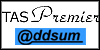 TAS Premier Developers Group on LinkedIn.
TAS Premier Developers Group on LinkedIn.
- Intended primarily for legacy users, a free forum has existed on Delphi Forums, which was originally started by us in early 1998 and which we still host (it was the first TAS forum), is available for TAS developers to help themselves at: https://forums.delphiforums.com/tas
- Since we host that forum, we do monitor it and will respond to basic/simple inquiries, although the depth of the response to any given issue may be necessarily limited and we cannot guarantee the time frame of any given response.
- For any support of any kind beyond the submission of bug reports (see Bug report policy in the TAS 7i documentation), other than free installation and deployment assistance provided to purchasers of distribution licenses, there is always a charge for TAS programming support or consultation whether provided by phone, fax, e-mail, remote control software or in any other fashion. Support must be pre-arranged and prepaid except for "per call" incidents, which require a credit card at the time support is requested (purchase of prepaid support is recommended). Support costs and options are outlined on the Store page on our web site. Purchasers of support do have access to the actual developers.
- Addsum TAS Premier 7i is provided free of charge for development purposes and related use and accordingly, no free support is provided.
- TAS Professional 7 (version prior to TAS Premier 7i)
-
- Addsum TAS Professional 7 has been replaced by Addsum TAS Premier 7i.
- There is no charge for Addsum TAS Professional 7 licensed users to upgrade to 7i.
- Addsum TAS Professional 7 has been replaced by Addsum TAS Premier 7i.
- TAS Professional 6 (version prior to TAS 7)
-
- Since Addsum TAS Premier 7i is free, there is no need for a TAS 6 user to purchase an upgrade to TAS 7i (i.e. the upgrade is free!). Unlike with TAS 6, an unlimited royalty license option is not only available but its cost is only about half the price of a new user copy.
- If you are a DBA Classic user and want to add functionality beyond what the "modify forms" option provides, you need TAS Professional 6 version 1.04e. Click here for more information.
- If you are an Advanced Accounting 6.1 developer/source code purchaser, you should be using TAS 6 version 1.14, which we provide to developers at no charge.
- Support for TAS Professional 6 is available in connection with any of the options listed on the Store page. We also continue to provide custom programming services for this version.
- Since Addsum TAS Premier 7i is free, there is no need for a TAS 6 user to purchase an upgrade to TAS 7i (i.e. the upgrade is free!). Unlike with TAS 6, an unlimited royalty license option is not only available but its cost is only about half the price of a new user copy.
- TAS Professional 5.1 (last 16-bit version)
-
- The TAS 5.1 development system remains fully available and at significantly reduced prices. Developers who are converting pre-5.1 code and who have not previously purchased 5.1 will likely need to do so. See the Store page (TAS 5.1 section) for pricing information (price has been greatly reduced) and purchase.
- TAS 5.1 includes utilities to convert TAS 3.0 (and 4.0) data dictionaries, source and data to TAS 5.1. TAS 5.0 data dictionaries/source/data are readily compatbile with TAS 5.1. For users older than 5.0, TAS 5.1 is needed to move your application forward and to position it to be converted to TAS 7i.
- Unlimited distribution licenses for TAS 5.1 can also still be purchased (for a fraction of what they originally cost, now just $299). Order information is on the Store page.
- Much of the information on the What page is equally applicable to TAS 5.1 in terms of basic functionality and its procedural code is highly similar. TAS 5.1 is a development package designed primarily to produce DOS programs (which continue to run extraordinarily well under all operating systems released by Microsoft to date including XP) and is still in wide use and actively supported. There are thousands of users that rely on business programs produced by TAS 5.1 developers every day.
- Support for TAS Professional 5.1 (as well as 3.0, 4.0 and 5.0) is available in connection with any of the options listed on the Store page. We also continue to routinely provide custom programming services for the 5.1 version.
- The TAS 5.1 development system remains fully available and at significantly reduced prices. Developers who are converting pre-5.1 code and who have not previously purchased 5.1 will likely need to do so. See the Store page (TAS 5.1 section) for pricing information (price has been greatly reduced) and purchase.
- TAS Professional 5.1 for DBA Classic
-
- A special version of TAS Professional 5.1 is available in connection with DBA Classic. It is largely identical to the regular version except that it supports several commands unique to DBA Classic (and more particularly, when running TAS 5.1 compiled RUN programs from TP5WDBA.EXE). See the Store page (TAS 5.1 section) for pricing information and purchase.
- At one time we supported the version of DBA Classic as released by DBA Software that used this version of TAS Professional 5.1 and provided custom programming services to DBA Classic users.
- A special version of TAS Professional 5.1 is available in connection with DBA Classic. It is largely identical to the regular version except that it supports several commands unique to DBA Classic (and more particularly, when running TAS 5.1 compiled RUN programs from TP5WDBA.EXE). See the Store page (TAS 5.1 section) for pricing information and purchase.
- TAS Professional 4.0 and 5.0
-
- We continue to support (and provide custom programming services for) TAS versions 4.0x and 5.0. These versions however are no longer available for sale.
- TAS 5.1 includes utilities to convert from TAS 4.0x. No conversion is necessary to convert from 5.0.
- We continue to support (and provide custom programming services for) TAS versions 4.0x and 5.0. These versions however are no longer available for sale.
- TAS-Plus 2.0x to TAS Professional 3.0
-
- A set of conversion utilities is required to convert from TAS-Plus 2.0x to TAS 3.0. This includes the data dictionary, data and source code. Solely for the purpose of accomplishing a conversion so that a user or developer can move a system forward, the TAS-Plus 2.0x to TAS 3.0 utilities are available at nominal cost including, if needed, a copy of TAS 3.03d (provided solely for conversion purposes since without it, a user could not move forward to TAS 5.1 and beyond). The purchaser must also be a licensed TAS 5.1 user or simultaneously purchase a copy of TAS 5.1 in order to receive the utilities and TAS 3.03d as needed.
- See the Store page (TAS 3.0 section) for pricing information and purchase.
- A set of conversion utilities is required to convert from TAS-Plus 2.0x to TAS 3.0. This includes the data dictionary, data and source code. Solely for the purpose of accomplishing a conversion so that a user or developer can move a system forward, the TAS-Plus 2.0x to TAS 3.0 utilities are available at nominal cost including, if needed, a copy of TAS 3.03d (provided solely for conversion purposes since without it, a user could not move forward to TAS 5.1 and beyond). The purchaser must also be a licensed TAS 5.1 user or simultaneously purchase a copy of TAS 5.1 in order to receive the utilities and TAS 3.03d as needed.
- Ordering information for Addsum TAS Premier 7i
-
- The developer copy of TAS Premier 7i is free.
- For PDF version of the manual or printed copies of the TAS Premier 7i manual, see the store page for pricing.
- Applications distributed to end users do require the purchase of either an unlimited royalty-free distribution license or a corporate user license. End users may need to purchase a separate database component.
- See the TAS 7i "New features" and "Licensing" topics and related links in the TAS 7i documentation for more information.
- Pricing information is on the Store page.
- To buy the unlimited runtime license version now, click on Add Cart below; for more options, see the Store page or call us at 800-648-6258 (outside of the U.S. 801-277-9240)
- The developer copy of TAS Premier 7i is free.
- Questions?
-
- Call us at 800-648-6258 (in the U.S.) or 801-277-9240 (Salt Lake City, Utah) if you have any questions or Email us at tas@addsuminc.com
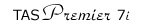
 Download
Download